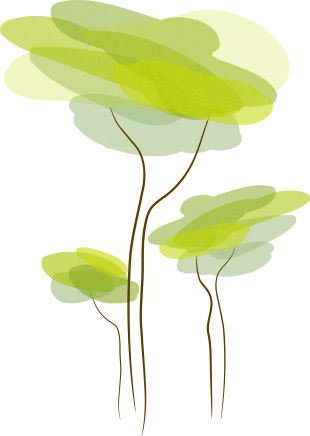- Review
Chrome Cleanup Tool will scan your computer and remove software that might affect Google Chrome, like malware, crashes, hidden startup pages or toolbars, annoying accidental ads you can’t get rid of, or otherwise altering the browsing experience.
The software needs no installation. Just double-click the executable file and run it.
Detect and Remove All Google Chrome Interference With One Click
As annoying as they may be, your antivirus may see pop-up ads as harmless. That is where this utility comes to your rescue. This tool will also run as soon as you start running Google Chrome.
It’s constantly scanning for anything – from pop-up ads to add-ons – that can interfere with your enjoyment of Chrome. And everything that the tool finds, you can remove with just one click.
Scan And Get Rid Of Malware That Affects Chrome
With hackers always looking to rob you of your personal information and disrupt your browsing experience, it’s good to have this tool on your side.
If any program you install changes your Chrome’s settings without your knowledge, you can reset them immediately.
For The Best Chrome Browsing Experience, You Need Chrome Cleanup Tool
This tool may not do much, but it delivers on its promise of the best browsing experience. Remember that it only works with Chrome, so always use it with good antivirus software. If some intrusive malware cannot be eradicated, you can use more advanced tools like antiviruses or other antimalware like RogueKiller or Malwarebytes to keep your system safe.
Please be aware that this tool will work against spyware related to Google Chrome.


 (27 votes, average: 4.04 out of 5)
(27 votes, average: 4.04 out of 5)