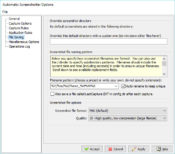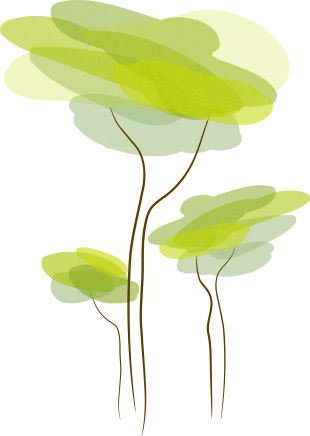- Review
Automatic Screenshotter is a simple application that allows you to take snapshots of your desktop or if you need only to a specified window or programs.
Screenshots can be effective for displaying your desktop or for achieving some functions. You can use them to create how-to guides or to explain something on a computer.
However, some users also use screenshots to vet their computers for potential malware on their computers and check out if there is any weird activity going on.
And with Automatic Screenshotter, you’ll be able to take screenshots automatically. It’s a lightweight application that will help you take snapshots quickly without being present, allowing you to monitor your system and your applications, and analyze the behavior of your apps and other content on your computer.
Take Screenshots at Desired Intervals
The application allows you to schedule when it will take the snapshots. You will have the option to set up as many screenshots and as frequently as you want. You can also easily specify which windows you want to capture instead of taking screenshots of the entire screen. It gives you a lot of flexibility when you use this app.
You can set up intervals of 1, 5, or 10 minutes, or even 1 hour. You can also do it every 5-10 seconds, so you have full control over when the screenshots are taken.
That’s handy since you don’t know exactly when something is going to happen on your computer. The screenshots will be saved as either PNG or JPG files.
Works in the Background
The app is quite simple to set up and use. It will work in the background, so it will be minimized to the system tray as you’re not using it. You can also open it up as you need to use it.
You’ll have a reporting tool that will tell you what’s going on with the app and your computer.
Conclusion
Automatic Screenshotter is a simple app that will help you take screenshots automatically.