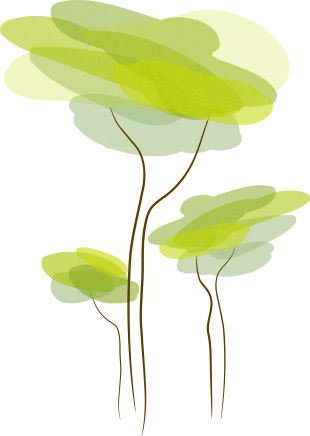- Review
DirectUpdate is a dynamic DNS updater is an automatic updater that will help you make sure that you get the latest updates without having to interact with the updater excessively.
This updater is particularly useful for updating your dynamic DNS account and its IP properties, which is especially useful to use when your IP address has changed.
It will run in the background and will work even when you’re not opening the app, as it will keep running in the system tray.
Make DNS Updates Automatically
It will make it possible for you to get updates for your DNS account with ease and without too much work at all. You’ll want to make sure that you check for updates and new patches as often as possible because that improves your security and decreases the risk of losing data or information.
With DirectUpdate, you’ll be able to do that automatically. It takes the hard work out of your hands and makes it entirely possible for you to complete updates without manually scanning for them.
When you open your system, you can instruct this application to run at the startup to perform regular scans and provide you with necessary updates.
Configure DNS Properties
While the primary role of this application is to run updates and scan for them, you’ll also be able to alter some other settings to help you improve the usage of your DNS account.
For instance, you’ll be able to configure email notifications and FTP uploads while remotely managing your DNS account using the built-in web administration panel.
It can be used from any browser, and it will give you the flexibility that many people want when using such an app.
When you get updates using this service, you’ll make sure that your account is up to date all the time.
It will help you make sure that you won’t run into any trouble when using it.
Conclusion
Keep your DNS up to date at all times using DirectUpdate, which will aim to update your DNS automatically.


 (3 votes, average: 4.33 out of 5)
(3 votes, average: 4.33 out of 5)