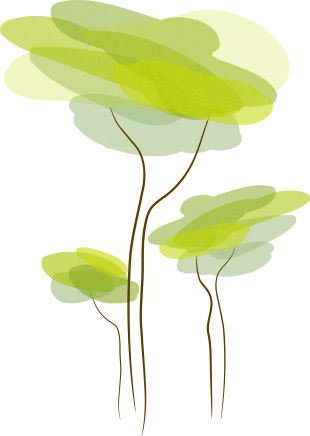- Review
MRemoteNG is a multi-tabbed remote session manager that will help you establish and manage your remote sessions, allowing you to use several connections simultaneously.
Working with multiple connections simultaneously can be complicated, but not if you have the right piece of software. With mRemoteNG, you can control multiple sessions simultaneously, thanks to a tabbed interface in which you can control them.
Manage Remote Connections
The app is built on the mRemote engine, which was quite famous a few years back, so this one retains most of what was used with that tool. The great thing is that the app is constantly improved and updated to get a much better experience.
The tool’s main purpose is to give you a platform for managing remote connections.
It will support many protocols, which helps you work with various protocols. It includes RDP, VNC, SSH, Telnet, ICA, HTTP/S, Raw Socket, rlogin, and others. That’s a nice array of options that provide much versatility to manage remote connections.
Multiple Connections at Once
One of the main advantages of this tool is that it offers you the chance to manage multiple connections at once. It has a tabbed interface to see the connections in the same window. You’ll have more control over them.
You can create a new connection using a hostname, IP, username, and password.
You may also create categories to which you may assign the connections. It allows you to handle multiple hosts easily and have much more control over them. Other tools include file transfers between hosts, port scanning, and more.
Conclusion
MRemoteNG is an application that will allow you to handle multiple remote connections simultaneously, as it comes with a neat array of tools to help you do that.



 (16 votes, average: 3.69 out of 5)
(16 votes, average: 3.69 out of 5)